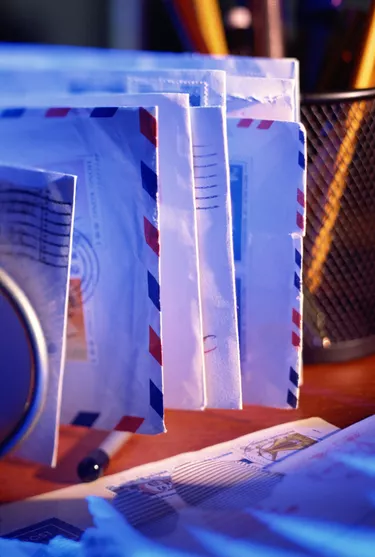
Registering your new business address with the United States Postal Service allows you to ensure that all old mail gets redirected to your new address. The USPS offers three options for registering an address: online, by telephone or by completing a form in person at a local Post Office. The only option that doesn't require you to pay a fee involves going to the post office in person or mailing a completed Change of Address form. You can also request a Change of Address form from your mail carrier.
Online
Video of the Day
Step 1
Access the Change of Address request form at the USPS Movers Guide website.
Video of the Day
Step 2
Click the "Continue" button to acknowledge that you accept the terms of service.
Step 3
Select the "Permanent" radio button to indicate you want to permanently change your address.
Step 4
Click the "Start Forwarding On" field and select a date from the pop-up Calendar.
Step 5
Select the "Business" option in the What Type of Move is This? section and click "Continue."
Step 6
Enter your business name in the Business Name field. Then, provide your old address in the Enter Your Old Address section and your new address in the Enter Your New Address section.
Step 7
Check the "This Residence Was Built in the Last 6 Months," if applicable.
Step 8
Provide your email address and phone number in the appropriate fields and click "Continue."
Step 9
Provide your credit card billing information including the name on the credit card, the card number and the security code.
Step 10
Select the "Expiration Date" drop-down menu and choose the Month and Year your card expires.
Step 11
Select your billing address from the list of options. The credit card billing address must match the address you choose.
Step 12
Check the box to verify you accept the $1 charge, and affirm you entered the correct information. Click "Submit."
Telephone
Step 1
Call the Ask USPS phone number available at the USPS Customer Service website.
Step 2
Say "Change of Address" when prompted to say a short phrase that describes what you want. Say "Yes" to confirm that you want to change your address on the telephone registration system.
Step 3
Provide a valid credit card when prompted, and answer the remaining questions to complete your address registration.
Tip
If you don't want to submit a change of address form online, you can walk in to your local post office or ask your postman to bring you a change of address form. Mail or hand in the completed form to your local Post Office.