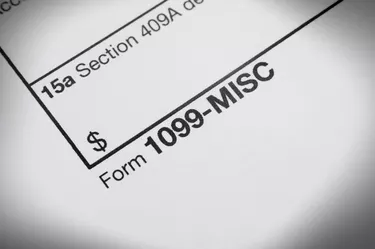
In tax year 2020, a little over 90 percent of tax returns were e-filed successfully. This amounted to roughly 151,681,000 returns. This is because the majority of the nation knows they'll get their return faster if they do everything electronically.
However, for employers sending out forms to employees and contractors, it may not be so easy. At tax time, employers have to find a way to squeeze filing their taxes in with everything else they have to do. This includes not only gathering documentation for their own business and personal taxes, but also completing forms for everyone who works for them. For businesses that hire independent contractors, that form is called a 1099-NEC.
Video of the Day
Video of the Day
Consider Also: About the Different Types of 1099 Tax Forms: What You Should Know
If you own a business, anyone who performs at least $600 worth of work during the course of the year needs to be claimed using this form. With everything else going on, it might only add unnecessary stress if you have to prepare the forms on the computer and print them. For some people, handwriting each one could be more efficient.
Preparing the Forms
The good news is, as long as you're distributing fewer than 250 of the 1099 forms, handwritten copies are allowed. Once you issue 250 forms or more, you'll need to e-file your forms. The IRS still encourages employers to file electronically, no matter the number of forms, and doing so requires the information to be typewritten.
If you do file a handwritten 1099, the IRS urges you to ensure the handwriting is as legible as possible. They recommend using a block typeface in black ink and avoiding script characters if typed. Since the IRS uses a machine to read the data on the forms, it's important that the data be as uniform as possible.
Avoiding 1099 Form Mistakes
As convenient as it may be to handwrite your forms, you should be aware that handwriting the information makes you more prone to errors. In general, e-filed returns are 20 times less likely to contain errors, according to the IRS, and hastily jotting down all of your contractors' information could cause you to make a mistake.
If you do decide to handwrite your 1099s, make an extra effort to carefully check every name, address, Social Security number and income amount. One small mistake can lead to delays and possibly even trigger an audit. You also should make sure you're entering the information in the correct boxes, since the sheer number of options can be confusing.
Completing your 1099 forms by hand can save time for some people, but it also can lead to mistakes. As long as you make it a point to double-check your information before handing the forms over to employees, you can avoid costly errors. Over time, though, you might decide e-filing is a safer, quicker option, especially if it keeps you from having to double- and triple-check your forms for mistakes.
Consider Also: What if I Made a Mistake on My Taxes?
Advantages to Typing 1099 Forms
Although it might seem to be simpler to handwrite a 1099 form for your non-employee contractors, consider typing it for a few reasons. The IRS uses a computer system to read returns and all the forms within the tax return. Typing the forms out will be simple for the computers to read and avoid rejection.
In addition, you can quickly and easily save a copy of the typed form in your computer files for reference if there are any repercussions from the IRS or contractor. This is a fail-safe for audits and other tax return rejections that might occur because of mistakes.
Furthermore, typing will save time. Even if you feel more comfortable with handwritten 1099s, a simple form downloaded from the IRS website can be easily filled out through typing it on the computer. If you have multiple contractors to send 1099's to, this option will make sense.