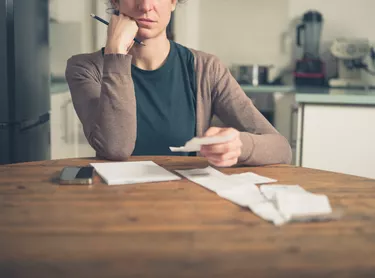
Warning
Financial institutions typically charge a fee to stop payments. Fee amounts vary by institution. Depending upon the date and time when you call your financial institution, cancellation of the payment may or may not be possible.
Verizon allows customers to pay a wireless bill using a checking or credit account. When you schedule a payment, it can come out of the account on the same day or you can schedule it to come out on a specific day as a one-time payment, or as a monthly automatic withdrawal through Verizon's Auto Bill Pay service. Many different reasons exist for cancelling a payment such as funds availability issues or an incorrect scheduled payment amount. Whatever your reason or the payment method used, you can cancel the payment one of three ways as long as Verizon hasn't already withdrawn the monies.
Step 1
Log in to your My Verizon account at least four business days before the scheduled bill payment date. Select "Auto Bill Pay" from the options, click "Suspend" and follow the on-screen instructions to cancel the Verizon wireless bill payment.
Video of the Day
Step 2
Contact Verizon to cancel the payment through customer service. If you don't know your local Verizon wireless phone number, go to the Verizon Set Your Location Web page, enter your ZIP code or select your state from the drop-down menu, then click the "Set Location" button to get a contact number.
Step 3
Call or visit the financial institution that maintains the account Verizon is withdrawing the payment from and request a stop payment before the money is withdrawn.
Video of the Day