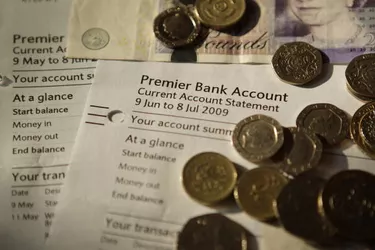
Banking statements provide a clear and concise record of your finances that prove useful in a variety of capacities. The unfortunate side effect of such paper billing is an cumbersome amount of paperwork that needs to be filed. Filing paperwork is generally the last thing on a person's mind, and it is inevitable that a bank statement will go missing. Fortunately, if you require this lost statement for whatever reason, especially in regard to taxes due, Citibank offers an online method to easily recover lost statements.
Step 1
Navigate to the Citibank home page and log in by clicking the link titled "Sign On" in the upper-right side of the screen.
Video of the Day
Step 2
Click on the "Account Info" tab atop your account main page.
Step 3
Locate a link titled "Statements" under a column labeled "Information & Services" and click it.
Step 4
Peruse the automatic selection of bank statements, generally going back four months, and locate your missing statement. If your missing statement is over four months old, click "All Bank Statements..." in the lower right of the statements page, which will give you access to all banking statements for as far back as seven years.
Tip
If you are still receiving paper statements in the mail, and the paperwork is becoming too cumbersome, consider enrolling in paperless bank statements. You will be reminded by email to check your statement online, rather than receive one in the mail. This will leave more space in your filing cabinet and conserve paper.
Warning
Once you click the link titled "Statements" under the Account Info section, you may be prompted with a warning that alerts you to the following: "The computer you're currently using may automatically save your online statement on its hard disk and in cache. This would allow others using this computer to see your account information." If you are on a public computer you may consider waiting until you get to a computer that will provide added security to your banking.
Video of the Day