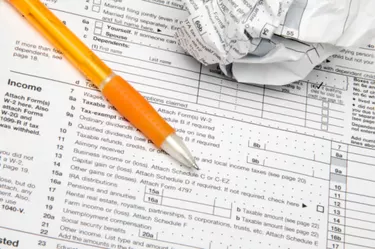
The 1099 is a federal income tax form created by the Internal Revenue Service for businesses and individual taxpayers to report miscellaneous income paid out to non-employees during the year. Individual states have their own forms for reporting miscellaneous income. Missouri's version of the 1099 is the Missouri Form 99-MISC. Unlike the federal 1099 that is sent when payments reach $600 or greater, the MO-99 is filed only when payments are greater than $1200.
Step 1
Visit the Missouri Department of Revenue website. Click "Business Tax" followed by "Reporting Miscellaneous Income." The miscellaneous income page contains links to PDF versions of the Missouri miscellaneous income tax forms.
Video of the Day
Step 2
Print copies of both the MO-99 and Missouri Form 96, Annual Summary and Transmittal of Missouri Forms MO-99 MISC. You need one copy of each form for each 1099 issued.
Step 3
Fill in the blanks on MO-99 for each recipient. Print the last two digits of the calendar year in the upper-right corner of each form.
Step 4
Enter the total payments issued to a taxpayer under the appropriate heading or headings. Items 1 through 5 are all different types of reportable payments. Rents, royalties, commissions and fees to non-employees, prizes and awards to non-employees, and other fixed or determinable income are the options for payment type.
Step 5
Fill in the recipient's tax identification number, name, address and zip code. The TIN provided to you by an employee may also be his Social Security number.
Step 6
Enter your name, address and zip code on the form. Include your TIN or Social Security number.
Step 7
Repeat the same information in all three areas. One printed page contains three copies of the MO-99. One copy is for you to file with the state, one is for the recipient and one is the payer's copy.
Step 8
Fill out MO-96. One copy of this form is attached to the copy of the MO-99 form sent to the state for your individual taxpayers.
Step 9
Enter the number of forms submitted. Enter the payer's identifying number, name, address and zip code. You or your business is the payer on MO-96.
Step 10
Send the completed MO-99 to the taxpayer by January 31st of the tax year. File both the MO-99 and MO-96 with the state of Missouri by February 28th of the tax year.
Video of the Day