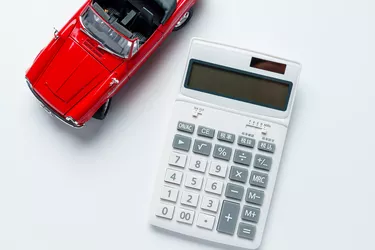
U.S. Bank has been serving customers since 1863. Since then, the financial institution has grown to more than 2,000 branches in 26 states, with an astounding 70,000 employees in 13 different countries. One of the many services offered by U.S. Bank is auto financing. Customers can get either a new or used car loan, or refinance a car loan they already have to get better terms. Once the loan is approved, borrowers can make their monthly payments online.
Creating an Account
Video of the Day
Before you can make your U.S. Bank auto loan payment, you need to create an online account. This is true whether you plan on paying using your laptop or mobile device. Head to U.S. Bank's homepage and underneath the "Account Login" section on the top right-hand side of the page, you'll see a gray link that says "Create a Username and Password." Click this link and you'll be taken to the verification page, which involves the following four steps:
Video of the Day
- Verify: Check whether your account is business or personal and then enter your account number in the provided box.
- Protect: Create a unique username and password for your account.
- Consent: Read and then consent to all of the terms and conditions.
- Confirm: Review the information you entered and confirm that it is correct.
Making a Payment Online
To make a U.S. Bank car payment online, head to the company's homepage and enter your username and password in the U.S. Bank login boxes. After logging in, you'll want to click "Bill Payments" and then "Pay a U.S. Bank Account." If you have more than one account with this bank, you'll need to select the account you want to make a payment on. To make a payment using your checking or savings account, it must have already been added to the system. If you haven't added it yet, click "Add an External Account" and follow the prompts to add the account.
Choose the account you'd like to use to make a payment to your U.S. Bank auto loan payment and then click the payment frequency. If you'd like to take advantage of autopay for recurring payments, you'll need to take a few minutes to enroll in the program first. When making a one-time payment, you'll be able to choose the date you'd like the payment to go through. Click "Pay This Amount" if you plan on paying the minimum amount displayed, otherwise, change the amount before clicking the button. Check that all of the information you entered is correct and then select "Submit" to make your payment.
Using an iPhone/Android App
Download and then open U.S. Bank's mobile app on your iPhone or Android device. Scroll down to the bottom of the account dashboard and tap the "Pay Bills and Transfer" option. Next, press "Pay a Bill" and then choose the account you'd like to make a payment on (if you have more than one). Select "Make a Payment" and then change the payment amount if you want to pay more than the minimum amount shown on the screen.
When you're finished, tap the "Pay This Amount" button. Check that all of the information you entered is correct. Should you wish to change the date the payment is made, you can do it from this screen. Once everything looks good, press "Pay" and your transaction is all set to go.
Paying Through the Mobile Web
Should you not wish to download the app to make your U.S. Bank car payment, you can open the web browser on your phone and log in to the company's website from there. Choose "Payments" and then "Make a Payment." Tap on the account you'd like to pay, as well as the account you'd like to draw the payment from. If you need to add a savings or checking account to make the payment, press "Pay From an External Account" and follow the prompts.
Select the payment frequency, as well as the payment date if making a one-time payment. Enter the amount you'd like to pay and then review all of the information to make sure it's correct. Click the "Submit" button and you're all done.