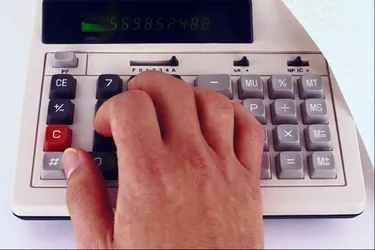
Certificate of Deposits are savings instruments provided by banks. An investor gives a bank money in exchange for a promise to keep the money with the bank for a certain amount of time. In exchange for the investor's promise to keep the money at the bank for the amount of time specified on the CD, the bank offers higher interest rates than the interest rates available on savings accounts.
Step 1
Label cell A1: Principal. Label cell B1: Interest Rate. Label cell C1: Times Compounded. Label cell D1: Years. Label cell E1: Total CD Value. Label cell F1: Interest.
Video of the Day
Step 2
Type the principal of the CD in cell A2. For example, with a $10,000, 1 year CD paying 8 precent interest compounded daily, the principal is $10,000.
Step 3
Type the interest rate in cell B2. In the example, 8 percent.
Step 4
Type the amount of times compounded in cell C2. In the example 365 since it is compounded daily. If the CD is compounded monthly, type 12. If the CD is compounded semi-annually, type 2.
Step 5
Type the amount of years the CD takes to mature in cell D2. In the example, type 1.
Step 6
Type the following formula in cell E2: =A2_(((1+(B2/C2)))^(C2_D2)). This formula calculates the total value of the CD.
Step 7
Type =E2-A2 in cell F2. This calculates the total interest the CD earns.
Video of the Day