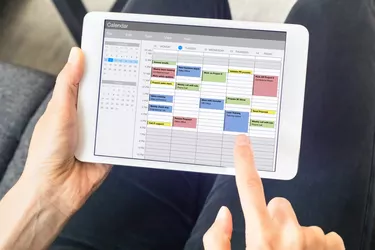
Whether you're running a business or balancing numerous family obligations, scheduling your time from day to day can be vital. It becomes even more important when a pandemic is sweeping the country. Cancellations ramp up, and avoiding stress takes on new meaning.
Fear not – there are numerous apps out there to help you keep your schedule. From avoiding no-shows and miscommunications to escaping the stress of making last-minute decisions all day, these apps have you covered.
Video of the Day
Video of the Day
What Is a Scheduling App?
There are scheduling apps, and then there are scheduling apps. They'll all schedule your meetings and engagements, and most will reschedule them for you if necessary. They typically work based on your calendar. You can provide links to others on a need-to-know basis, and the app will reach out to them – and to you – if things go awry. They'll even send email confirmations if they have addresses.
All this works through a web interface, and most apps have iOS and Android capabilities.
X.ai Web Service
This appointment scheduling app bills itself as your artificially intelligent virtual assistant. It can work with numerous calendars, integrating your family and social responsibilities with work-related must-dos. You can send copies of your emails to X.ai, and it will make note of any events or dates they include. No problem if you haven't set a date for a date meeting yet. X.ai will reach out to the other parties and find out when they're available.
This app has gained a good bit of notoriety among teams who have found themselves working remotely due to COVID-19 because it can accommodate an unlimited number of calendars, logins and appointments each month.
When I Work
This is the preferred scheduling app if you're dealing with numerous others who are scheduled in shifts. When I Work stands by to keep everyone on the same page and to avoid any overlaps. They can punch in and out remotely. The app allows them to swap shifts without fuss – subject to approval, of course. It allows everyone to post their availability.
You can even include your payroll personnel in the loop. The app will let them know when everyone worked and for how long so you don't have to take care of the tedious, time-consuming chore yourself.
Acuity Scheduling
Acuity Scheduling might be the best scheduling app for personal assistant duties. It works much like X.ai when it comes to scheduling appointments, but it adds one more perk that can be particularly useful. It will ask those who are scheduling an appointment with you to fill out intake forms so you can review them ahead of meeting with them. Customers and clients can pay you in advance through the app, too, using PayPal, Square or Stripe.
You can set up your own time intervals for how long you want to spend with each individual and limit last-minute rescheduling, such as within 10 minutes before the appointed time. Acuity can "make you look busy," rendering you unavailable at certain times.
How Much Will This Cost?
All this ease and convenience is going to cost you a little – or not. Most of these apps offer free plans. You just have to pay for the fancier add-ons. X.ai provides a free scheduling app if you only want it to deal with one calendar. The bells-and-whistles version starts at $8 a month.
When I Work's free version will work with up to 75 people. Beyond that, you'll have to pay $1.50 per user per month.
Acuity is only free for the first seven days, alas. It's the priciest of the three with several cost thresholds ranging from $14 to $45 a month, depending on how much you want it to do for you and your number of users.
- Fast Company: These Five Free Apps Let You Manage Your Time to Perfection
- Business News Daily: Best Apps for Scheduling Appointments
- Smallbizgenius: Free Appointment Scheduling Software – Our Top Picks
- Zapier: The Best Appointment Scheduling and Booking Software
- Capterra: Scheduling Software
- X.ai: Scheduling AI
- When I Work: Scheduling for Shift Based Workplaces
- Accuity Scheduling: All You Need to Do Is Show Up at the Right Time